How a Modern Kitchen Display System (KDS) Works: The End-to-End Workflow Explained
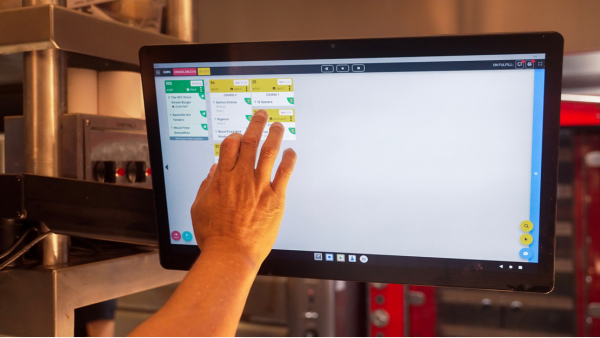
In fast-paced hospitality environments—taprooms, breweries, family entertainment centers, food halls, and quick-service restaurants—a Kitchen Display System (KDS) is now the operational backbone that keeps orders flowing, food consistent, and teams in sync. A KDS replaces the chaos of printed tickets, verbal and manual communication, and guesswork with a centralized, dynamic, and intelligent production queue.
Below, we break down how a modern KDS works end-to-end, using real examples from operators evaluating GoTab’s flexible KDS and back-of-house tooling.
1. Order Placement: Digital Orders Flow Straight to the Kitchen
The KDS workflow starts the moment a guest places an order—whether it’s:
- Started at the bar on a POS terminal
- Sent from a mobile device set up via Easy Tab
- Ordered through QR
- Opening a shared tab
- Submitted through a server-held handheld
Regardless of origin, the order is immediately routed to the correct KDS station(s). In multi-station kitchens—fryers, ovens, salad, expo—the system distributes items to the right screens automatically.
Leading hospitality operators are moving away from paper tickets because they often failed to print, got lost, or caused 40-minute delays for five-minute food. A KDS eliminates that risk entirely.
2. Real-Time Ticket Display: Timing, Sequencing & Visibility
Once an order reaches the KDS, the screen shows:
- Each item within the order
- Prep times
- Item-specific timers
- Order status (NEW → PREPARING → DONE)
- Customer details (spot, table, or pickup instructions)
Kitchen staff can work confidently knowing the kitchen screens are always accurate, easy to follow, and up-to-date.
Intelligent Timing
The GoTab KDS intelligently staggers items so everything finishes together. For example:
- A pizza (15 min)
- Paired with wings (5 min)
The system fires the pizza immediately and waits 10 minutes before prompting the wings. When it’s time, the wings flash orange, alerting the cook. This ensures the entire ticket lands at the expo window together—fresh, hot, and complete.
Optional “Delayed Visibility”
Some kitchens prefer to only show short-cook items when it's time to prep them. Sometimes described as the “second state of being… the item doesn’t even appear until it’s time to prep it.” This reduces screen clutter for simple, fast-fire kitchens.
3. Kitchen Communication: Two-Way Texting With Guests
One of the most powerful pieces of the workflow is direct communication from the kitchen to the guest.
From the KDS, cooks can:
- Tap into any ticket
- Open a chat thread
- Send a predefined or custom message
Examples can include:
- “Sorry, we’re out of wings—can we substitute tenders?”
- “Running 5 minutes behind, thank you for your patience.”
- Mass messages when multiple orders contain a now-86’d item
This eliminates the age-old relay problem where cooks tell servers, servers tell runners, runners forget, and guests end up disappointed. Instead, the kitchen communicates instantly—and the guest receives real-time clarity.
4. Inventory Management & 86’ing: Smart, Real-Time Stock Controls
Food-forward operators understand the difficulty of managing low stock, especially in small kitchens with limited storage. The KDS solves this in multiple ways:
Live Stock Levels
Cooks can quickly adjust on-screen inventory, such as:
- Add 10 more wings after finding another box
- Reduce count if something burns or is dropped
- 86 an item instantly
These updates sync across:
- KDS
- POS
- Mobile ordering
- Customer menus
Auto-Countdowns
The system can show “Only 10 left—order soon!” on the customer-facing menu. This helps drive sales, set appropriate guest expectations and prevent miscommunication. All without requiring staff to constantly shout “We’re out!”
5. Order Status Updates & Fulfillment: Keeping Everyone Aligned
Once items are prepped:
- Cooks bump individual items or whole tickets
- The KDS notifies the guest via SMS that the order is ready
- Runners know exactly where food goes (spots, tables, or pickup counter)
If the venue prefers pickup, the KDS triggers automatic “your order is ready” texts. If the venue delivers to tables, combined with spot or flag IDs, the system tells runners exactly where each guest is located. This creates a seamless flow from order placement → kitchen → guest notification → pickup or delivery.
6. Expo Mode: A Final Set of Eyes
Many operators—especially higher-volume ones—want a fail-safe to prevent mistaken “bumps.” Sophisticated operators use Expo Mode so:
- The kitchen can mark items as done
- Only the expo station can fully complete (bump) the ticket
- Preventing accidental fulfillment that hides active tickets prematurely
This “two-layer confirmation” is especially useful for busy taprooms, venues with hundreds of covers during events, and multi-station kitchens where mis-timed bumps cause chaos.
7. Delays & Surge Control: Managing Peak Hours Smoothly
Peak periods are where the KDS truly shines. With a modern KDS, operators can:
- Add global delays (e.g., +30 minutes)
- Adjust by category (e.g., fryer items +12 minutes)
- Automatically communicate new wait times to guests
This prevents panic, long lines, overwhelmed cooks, poor expectation settings and refund situations. Instead, guests see clear messaging like: “Approx. 30-minute wait for food.” And they gladly grab another drink.
8. All-Day Counts & Multi-Item Views: High-Level Production Planning
The KDS provides additional views such as:
- All-Day View: Total quantity of each item currently ordered
- Multi-Item View: Focused view for one item type (e.g., “8 pizzas outstanding”)
This helps kitchens prep ahead, assemble batches and prioritize long-cook or high-volume items.
The Complete KDS Workflow Summarized
Here’s the modern KDS lifecycle, end-to-end:
- Guests or staff place the order anywhere (POS, mobile, QR).
- Order hits the appropriate KDS station(s) immediately.
- Timers, sequencing, and prep logic organize items intelligently.
- Cooks track progress, bump items, and collaborate via multi-station views.
- Two-way SMS enables fast customer communication and problem resolution.
- Inventory updates flow instantly to every interface.
- Expo fulfillment ensures accuracy and prevents premature bumps.
- Guests receive pick-up notifications, or runners receive delivery details.
- Data feeds the reporting dashboard for planning, staffing, and forecasting.
This creates a consistent, predictable, communication-driven kitchen where food flows smoothly and guests stay informed.
Why a Modern KDS Matters More Than Ever
Every hospitality recognizes the challenges familiar across the industry:
- Running out of items
- Lost paper tickets
- Delayed food
- Overwhelmed staff
- Communication breakdowns
- Inconsistent guest experience
A KDS replaces these friction points with clarity, speed, and real-time intelligence. From small restaurants adding a six-item food menu to large entertainment venues serving 1,000 covers in a few hours, the system adapts to each environment. With the right KDS, operators finally get:
- Fewer mistakes
- Faster delivery to the table or pickup window
- Happier guests
- Less stress in the kitchen
- Increased sales
- Visibility and control
And ultimately—more hospitality with less chaos.

Tap Room Playbook Episode 2:
When you really think about it, with everything managers need to do in a tap room, the hospitality aspect is often overlooked.
Watch Now →.webp)
Tap Room Playbook Episode 3:
The best breweries pay attention to what their brand stands for. How do the best brewers bring their brand to life?
Watch Now →
