Three GoTab Features For High Volume Success

As we head into the spring and summer months, more consumers are stepping out for travel, entertainment and restaurant dining. GoTab is helping operators plan ahead for this increased demand, even as they continue to manage social distancing restrictions and labor shortages in many markets. Now is a great time to showcase Three GoTab Features that make it easy for operators to run at high volume while using the same or less staff.
Batching Orders through the GoTab KDS
GoTab’s Batching Orders feature is purpose built for high volume. Imagine the scenario of a large sporting event like the NCAA Tournament. In the first five minutes of service, your kitchen receives 100 orders. Printer chits are the last way you’d want to manage the volume. Paper chits pile up, overflow, and are impossible to organize for scale. In the high-volume scenario, it comes down to a painful hand-sorting process, with no way for the kitchen to know what to do first. The kitchen is late and may even miss orders. And there’s nothing that makes a guest angrier than seeing the table that came in after them served before them.
With GoTab’s Batching feature, all orders are batched within the KDS. When orders arrive, the KDS will tell the kitchen what to do next. If multiple orders come from the same table within the batching window, GoTab automatically pulls them together so that they can be expedited efficiently.
GoTab operators should set the “Batching Window” based on how far away the delivery is from the kitchen. The further away the table, the longer you set the Batch Window. In a small venue, this doesn’t really apply because it’s much easier to manage everything manually. But in large spaces, delivery time can become a real expense and guest experience issue that operators need to control. It impacts everything from staffing, to table turn times, to customer satisfaction.
Batching helps optimize kitchen and staff labor:
- Keeps the Kitchen Organized - As orders are received, GoTab sequences orders to make sure that the kitchen is operating efficiently.
- Improves Runner Efficiency - GoTab avoids the scenario where a food runner delivers an order only to return to the expediting window to find another order for the same table they just left.
GoTab can handle the batching process and do the thinking for the runners and the kitchen because the GoTab Platform knows where the order is being delivered. No other POS system can do this because other POSs don’t understand where orders are being delivered.

https://youtu.be/smRT1J07EbY
How to Set up Batching
- Login to your GoTab Manager Dashboard account.
- Click the "Zone" tab in the left panel.
- Click the model you'd like to set up batching for. In this video we will be setting it up for "Dine-In"
- Click the location.
- Adjust the "Batching Time" to meet your restaurant's needs.
- Save your edits to implement the change.
GoTab Batching Features
- Allows you to control how long you will pull forward a later order; we never slow down early orders, only speeds up later ones
- The busier the kitchen, the more efficient the operation with running food because there is more opportunity to bundle orders together
- Provides food delivery time metrics that are unavailable if the kitchen uses printers to expedite orders
Learn how to set up GoTab Batch Ordering at: https://success.gotab.io/en/knowledge/how-to-set-up-batch-orders.

Two-Way Guest Messaging
At GoTab we talk a lot about the benefits of two-way communication via text. It’s such an uncommon feature that many operators are not comfortable turning it on. But when it comes to running a high-volume operation, two-way text communication with guests is essential.
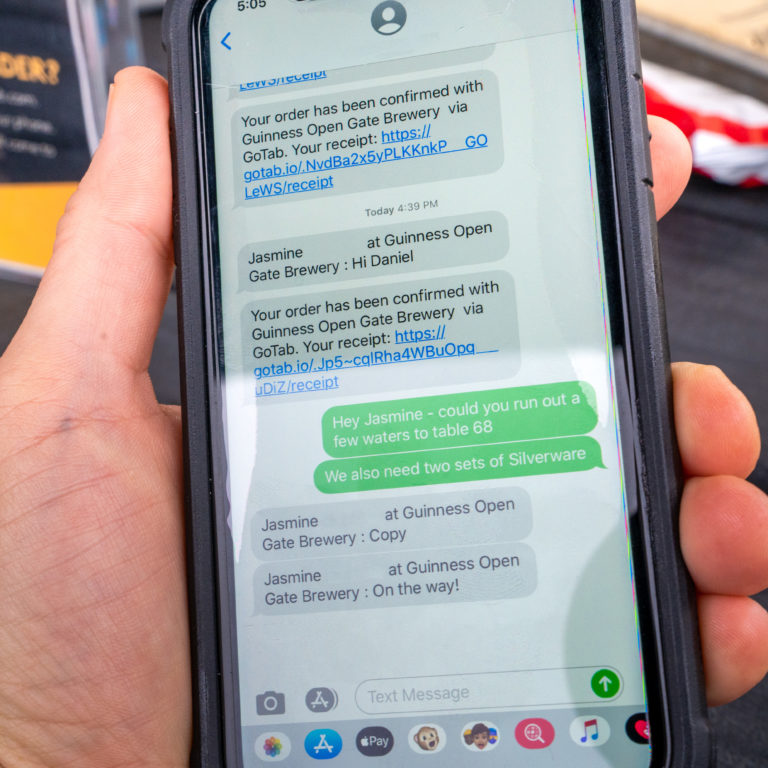
When servers and food runners are scarce, the last thing you want to do is to make your guests wait for the rare staff member to walk by. Or much less, get up and find someone to give them new silverware or a glass of water. Small conveniences can make all the difference between a good and bad dining experience. Giving your guests the ability to contact you directly while they’re sitting at their table can also help get in front of post-dining Yelp complaints.
Make sure your staff are prepared to respond to in-bound texts and emails and have a process in place to address ones that can’t be answered in real-time. Also, be prepared to receive direct feedback on the experience, both the good and the bad. The best hospitality operators obsess over the guest experience. GoTab’s guest messaging / two-way text capability will give you the opportunity to get more feedback on a more timely basis. This is valuable information that, if acted upon, can make a real difference in guest satisfaction and important factors like willingness to recommend and repeat orders.
Flexibility of Tabs
As the only contactless ordering and payment platform with native features for digital Tabs, GoTab gives your guests complete control of their dining experience. Guests can open a tab, add to a tab and split a tab among friends without ever having to talk to a server.
Tabs let your guests order when and what they want. With this feature, you can earn higher customer spend with feature staff while lowering your total transaction processing fees.
GoTab operators average +23% larger order sizes compared to counter service
https://youtu.be/tuKJ-pZ3Q3A

Tap Room Playbook Episode 2:
When you really think about it, with everything managers need to do in a tap room, the hospitality aspect is often overlooked.
Watch Now →.webp)
Tap Room Playbook Episode 3:
The best breweries pay attention to what their brand stands for. How do the best brewers bring their brand to life?
Watch Now →
