





Smoother Kitchen Operations
With GoTab’s Kitchen Display System, you can keep your kitchen running smoothly. It helps you see all your orders in real time and makes it easier to stay organized. The system lets your team send quick messages between the POS and kitchen screen, so orders go out faster and with fewer mistakes.
Improve Order Accuracy
GoTab’s kitchen screens and printers help your team get orders right. Whether someone orders at the counter, scans a QR code, or orders online, everything shows up in one place with live ticket times. No matter how the order comes in, you’ll have what you need to make it fast and easy.
Enhance Kitchen Efficiency
Make your kitchen run smoother with GoTab’s easy-to-use kitchen screens and printers. You can set it up the way you want and keep orders moving fast, so your team gets more done and guests don’t have to wait as long.
Hardware & Service Flexibility
GoTab allows you to easily customize your service to accommodate guests, improve efficiency, and elevate customer service. Our hardware guarantees a smooth and effective operation that is personalized to your specific business needs.
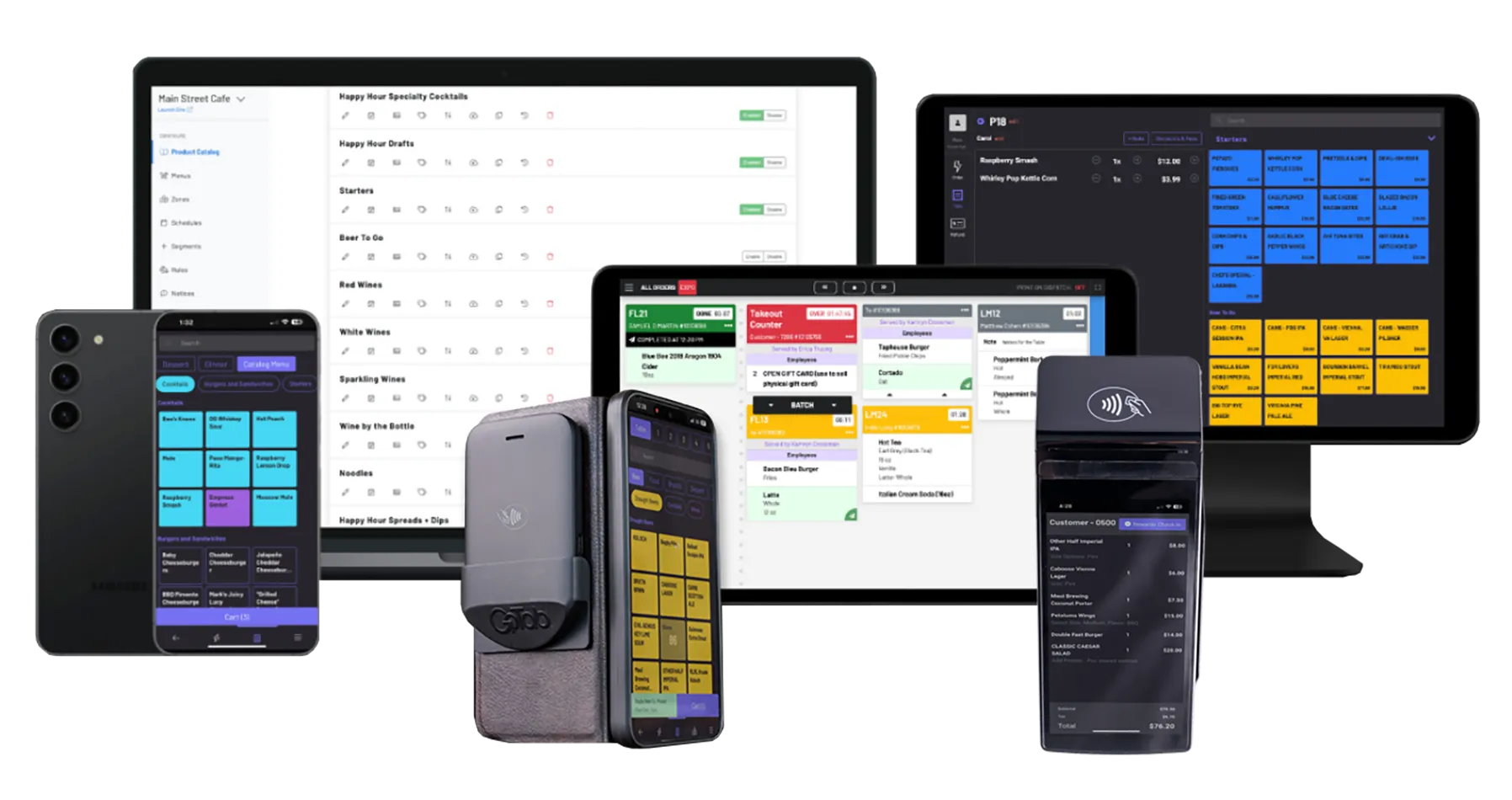
Built for the Cloud
Unlike other platforms, GoTab offers true flexibility—supporting multiple operating systems, integrated online and on-premise payments, and customizable guest experiences across locations and concepts. With real-time reporting and remote access, operators can manage multiple venues seamlessly, from anywhere.
Complete Payment Freedom
GoTab enables virtually any payment option; i.e., card, cash, contactless, etc. Whether you're at a stationary point of sale or at the customer's table, you can easily process payments by inserting, tapping, or using our Phone-Only POS system, which allows you to accept payments directly from a phone without a card reader.
Purpose-Built to Run Your Kitchen Better
GoTab is built to help your kitchen run better. It keeps the front and back of the house working together smoothly, so your team can stay on track and serve guests faster.
%20-%20Smart%20Prep%20Times.avif)
Smart Prep Times
Orders are color-coded based on the time they should be fulfilled. Items with longer prep times display earlier and a bump bar helps ensure everything hits the pass at the right time.
Proactive Customer Experience Management
Set expectations by texting questions or delays from the KDS screens. Address customer needs and feedback in real-time to improve their overall dining experience.
%20-%20Proactive%20Customer%20Experience%20Management.avif)
%20-%20Monitor%20Ticket%20Times.avif)
Monitor Ticket Times
View ticket timers with all products and their respective prep times. Let your guests know if there’s extra time associated with their order.
What Our Customers Say
"When we switched to GoTab we were able to lower our labor cost percentage quite significantly but at the same time, I was able to increase wages 25% in 2020 and another 20% this year. We can get a beer or drink out, within 30 seconds."
Kent Birdwell
Pitmaster, The Blue Pig
"GoTab has been an awesome POS choice for us. We evaluated many options - even signed up and started using Toast. This is by far the most customer intuitive, easy platform we found."
John Dow
Owner, Twisted Pin
GoTab looked like something that belongs in the present. It feels intuitive. If I need to add something to the menu mid-service, I can do it on my phone and it is live within seconds.
Simon Aukett
Owner, 98 Lygon Street Bar & Bistro, Melbourne, Australia
"Average order size is about 15% higher than with our previous POS provider. Largely because customers are almost 3x more likely to reorder food beyond after their initial order."
Chris McCarrick
Owner, CraftWorx Taproom
"You can tell, GoTab was created by someone who has worked in the restaurant business. Your tech support is ridiculously amazing! Being able to contact tech support from my expo kiosk is a game changer."
Steve Tressler
Assistant General Manager at FlyteCo Tower Brewing
GoTab has been incredibly easy to use for our staff and our guests and has positively impacted our operations. We really appreciate the automation of discounts, especially during happy hour, and the smooth event integration with TripleSeat. The ability to manage multiple areas of the business with a single platform has made our workflow significantly more efficient, and we look forward to continuing to utilize the system to further enhance our guests’ experiences.
Martin Ort
General Manager, The Grill at Desert Canyon
Unique Features For Every Business
Seamless Integrations with Top-Tier Solutions
GoTab seamlessly connects with top solutions in the industry, customizing to fit the requirements of your establishment and maintaining a constant emphasis on operational awareness and creating the desired guest experience. Connect directly to 3rd Party RFID-based technology like Pour My Beer, iPourit, WineEmotion, Intercard, and more.
Developer Friendly Open Platform
Our open architecture and API allow you to integrate with virtually any modern system.
Exceptional Partners
From pre-booking through Rex Reservations to importing event information from Tripleseat, keep your entire flow connected with best-in-class solutions integrated with your GoTab platform.


Personalized Assistance Anytime, Anywhere
Our hospitality experts are ready to assist you around the clock via phone, email, and live chat on your devices, ensuring you receive real support whenever you need it.
- Our dedicated on-shore hospitality experts are available around the clock, ensuring you speak with real professionals, not automated responses.
- The support we offer is more than just a service; it's a philosophy. It's about being available, being present when we’re needed, and investing in our customers’ success.
- 24/7x365 live support with instant responses and real support.
Frequently Asked Questions
Check out these common questions about our
Kitchen Display System (KDS)
Kitchen Display Systems (KDS) streamline order management in restaurants by digitizing the communication between front-of-house staff and kitchen staff. When a server enters an order into the POS system, it appears on the KDS in the kitchen. The KDS displays the order details, such as items, modifiers, and special requests, allowing kitchen staff to prepare the order accurately and efficiently. Once the order is ready, kitchen staff mark it as complete on the KDS, and the server is notified to pick up the order for delivery to the customer.
Here are some key features and benefits of Kitchen Display Systems:
- Digitized Communication: Ensures clear and accurate communication between front-of-house and back-of-house staff.
- Order Accuracy: Displays detailed order information for precise preparation.
- Efficient Workflow: Improves kitchen efficiency by organizing and tracking orders.
Learn about GoTab’s flexible Kitchen Display System.
Fine dining restaurants gain numerous benefits when using the GoTab Kitchen Display System. With dedicated spots and ordering zones, the GoTab KDS lets the kitchen know the location of every order submitted. That means the kitchen can handle the order in the most efficient way possible, and expedite orders to the front-of-house using the KDS interface. In-app support allows the kitchen to talk directly with a GoTab customer service representative, getting fast answers and resolution to any issues that arise.
Hotels gain numerous benefits when using a Kitchen Display System. With a system like GoTab, guests can place orders from virtually any location that they can place a QR. Whether it’s in a guest room, at the bar, at the poolside, or in a conference room. That makes it all the more important that the kitchen knows where an order is going when it is placed. With the GoTab Kitchen Display System, the order’s destination is automatically associated with its ticket in the system. This will allow the hotel kitchen to expedite orders with the highest level of efficiency and quality.
Many Food Hall merchants can significantly improve their kitchen fulfillment by utilizing a KDS. Instead of handling manual tickets in the kitchen, the Food Hall KDS allows the kitchen to efficiently manage order fulfillment, providing complete transparency and visibility into the timing and accuracy of the orders. With GoTab for Multi-Operator Locations, Food Hall owners and operators can deploy multiple KDSs to as many merchants as they need. Each merchant receives their own KDS that they can customize for their specific offerings.
Request a Demo
Ready to experience GoTab for yourself? Sign up for a free demo and learn about our special offers that make switching your POS easier.







.avif)
.avif)

