Guide to Touch-less Menus For Restaurants

Mobile—or contactless—menus are part of an ongoing global trend to increase efficiency, sanitation, and sustainability. Additionally, they provide operators with new ways to engage their guests with interactive branding, marketing, ordering, and tailored service while facilitating seamless payment processing. If you’re just starting to think about how to create a mobile menu for your establishment, the task may seem like it involves a high level of web design or technical knowledge. While some mobile menus can quickly become that complicated, you can also set up a quick mobile menu by uploading a .pdf file.
At their most simple, mobile menus require a QR code for any mobile user to scan and a webpage that displays your digital content. While you can keep your mobile menu simple and non-interactive, cloud technology enables operators to integrate it with other facets of management. Depending on how sophisticated you want your mobile menu to be, you can even integrate it with a No-POS system to facilitate contactless ordering and payment.
What is a Mobile or Contactless Menu?
Contactless menus allow guests to view your establishment’s offerings directly on their mobile devices. By scanning a QR code with their mobile device (e.g., displayed at the table or on the side of a food truck), guests navigate to your contactless menu without any dedicated apps or logins required.
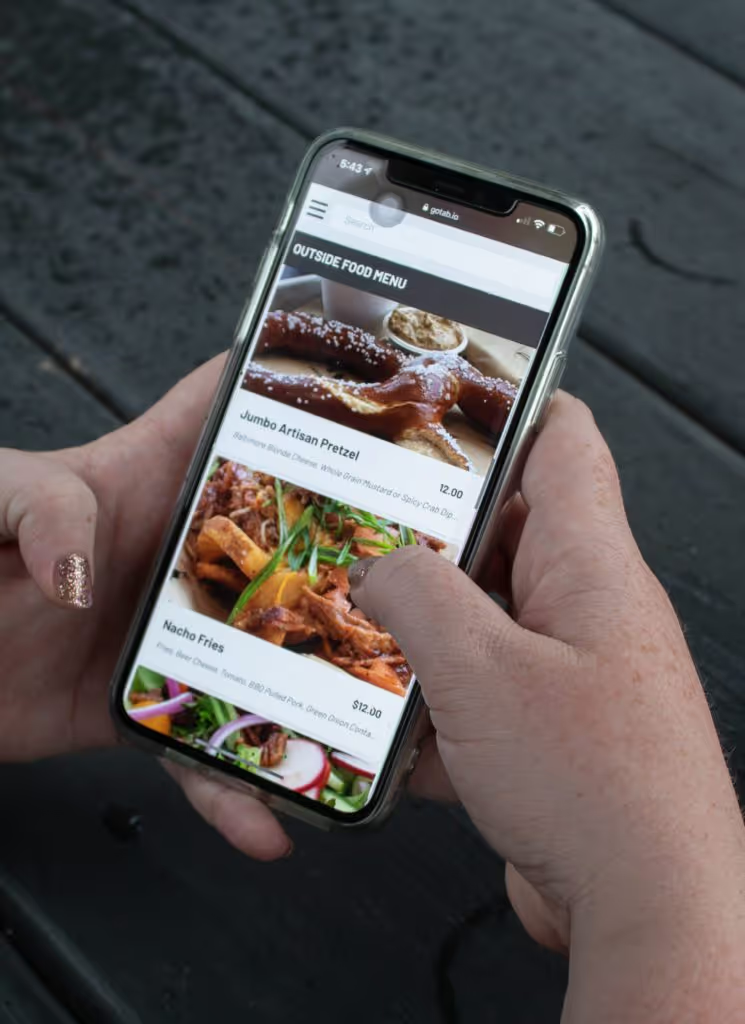
What is a QR Code?
“QR” stands for “Quick Response.” A QR code serves as a barcode that, when scanned, navigates to a specific link, tracks information, or completes other actions. QR codes can be used to:
- Direct someone to a particular website
- Open an app’s download page on Google Play or Apple’s App Store
- Authenticate users logging into accounts
- Securely access Wi-Fi networks
- Log package shipment data
QR codes’ versatility allows the technology to facilitate numerous applications across a wide range of industries. For restaurants and other hospitality establishments—such as breweries, food trucks, or caterers—QR codes give operators the advantage of directing regular and potential guests to specific web pages and marketing efforts.

Creating Your Contactless Menu
Your contactless menu serves as a digital extension of you and the passion you pour into your hospitality and offerings. The menu will also likely act as the first digital encounter many guests have with your establishment. You should set aside time to dedicate the same care when building a mobile menu as you do with all of your other hospitality efforts.
Envisioning How to Make the Most of Your Digital Transformation
To begin creating your contactless custom menu, first take a moment to consider the possibilities that going digital opens. Whereas physical menus typically range from elegant paper stock to laminated printings, contactless menus can be as interactive or straightforward as you wish. Think of the user experience (UX) guests have when browsing your contactless menu as an extension of the hospitality you provide them in person.
- Are there aspects of your establishment or hospitality experience that the menu should prominently feature?
- Does the building have historical or unique architecture?
- Do guests enjoy a low-lit and relaxed atmosphere?
- Do you have a food challenge to promote and want to draw in more brave souls?
There are so many different aspects of your hospitality experience that make it unique. These serve as the perfect inspiration for how to design your contactless menu.
Finding Yourself Stuck on the Menu’s Design?
If there’s nothing that immediately jumps out at you to emphasize when digitally transforming your menu, investigate what others have done. Navigate around other establishments' menus to see what sticks out. Remember to use your phone, as that will be the device your customers are using. Browsing an online menu on a laptop won’t provide the proper frame of reference.
While checking out other contactless menus, take notes on the aspects you found appealing and easy-to-use, but don’t forget to include your thoughts on those you didn’t like or found cumbersome to navigate through.
You’ll want to remember your list once the building starts.
Menu Structure and Navigation
Single-page mobile menus don't require much structure, but more interactive ones do. The level of difficulty of your menu’s navigation options determines a large part of how intuitive your guests find your UX. Guests should be able to quickly find what they're looking for when they've already made up their minds, but also have the option to browse easily when feeling indecisive. For those with specific dietary needs or preferences, allow guests to search, filter, or sort your navigation menu.
How extensive is your menu?
- If you offer a wide variety of items and wish to include them all, consider grouping sections under a collapsible mobile header (i.e., an accordion design).
- If your menu focuses on a smaller number of offerings, perhaps consider a minimalist layout that strongly emphasizes a photo of each item.
- If your establishment remains open throughout the day, consider creating separate pages for each mealtime to streamline each one’s layout.
- Additional pages can also be used to display a seasonal menu.
If you make multiple web pages, remember to keep navigation as simple as possible or generate a different QR code for each and swap them out between rushes.
Ongoing Management
When designing your mobile menu, don't forget that it remains a living part of your hospitality experience. Unless you expect to change out the items on a smaller menu regularly, make ongoing management as easy as possible for the times you need to update it. The last thing you want with a contactless menu is complex management on the back end if you ever need to make a change in the middle of a hectic day.
Design Aesthetics and Branding
Consider how much of a change you intend to make when digitizing your menu. Do you plan to upload a near-identical copy of your existing physical menus without changing your branding? Or do you think creating a contactless menu offers an opportunity to test new ways to portray your establishment?
When constructing your contactless menu, consider whether there is enough space to add information without making the layout overly busy. Providing your establishment’s backstory, information about specific ingredients or culinary techniques, or notice of upcoming specials and seasonal offerings helps connect you with your guests further.
Take Advantage of Interactive Elements
Uploading high-quality food photos and videography allows operators to whet their guest’s appetites and make their ordering decisions the good kind of difficult. Mobile menus can support media files, which opens doors forever locked to their traditional, physical predecessors.
Due Diligence on Diction
Proofread your menu, confirm your word choices, and edit any typos once you have all of the content for your menu written out. Your syntax should complement your branding; generally, keep it light and welcoming for less formal establishments, while upscale ones should seek a matching refinement.
Be even more exacting when proofreading your menu description for each item. Ensure that dishes, ingredients, and preparations are displayed correctly—particularly if you specialize in another culture’s cuisine.
Generating Your QR Code
QR code generation remains the easiest step of creating a contactless menu. After finishing your menu’s structure, design, and UX, linking it to a QR code is all that remains.
The image can then be added or reused anywhere and will always open to the same URL. Just to be sure, however, double-check and scan the code with your smartphone’s QR reader application. Most smartphones natively support scanning QR codes, but free apps exist in Google Play and Apple’s App Store if yours does not.
Step-by-Step or Out of Step?
Just as when you began envisioning your establishment, there may be a core concept or experience that’s foundational to your hospitality and offerings. If so, you may choose to start with that core idea as your first building block and fill in the rest accordingly. However, note that holding fast to that decision may limit your other options when designing your layout and aesthetics or deciding on UX and functionality.
Put Yourself in the Guest’s Seat
Once you’ve finished setting up your contactless menu, test the UX yourself from a guest’s perspective to identify any oversights to fix. How is the menu screen size on your mobile device? Is there a menu item that needs some tweaking? Next, share your menu with friends, family, or other people you trust to gather their feedback. For the same reasons that no one should be their own editor or personal trainer, you're too close to the project to guarantee objective evaluation or make the tough choice between two competing elements that you really love.
While most everyone holds some fear of being critiqued, try your best to remain open to their thoughts, as other people probably simulate how your guests—especially newcomers—will receive it better than you can.
If you’re a larger or multi-location establishment and unsure if you’ve nailed your contactless menu’s UX, you may want to consider if UX and UB (User Behavior) testing is within your budget.
Evolving Your Contactless Menu
By integrating your contactless menu with a No-POS system, you can provide guests with the means to order and pay themselves. A No-POS system acts as a unifier for all of your operational and management needs, from guests’ placing orders, processing payments, and tailoring their own server engagement to updating your menu in real-time to tracking inventory and order volume.
Crucially, contactless menus and No-POS systems—such as GoTab’s solution—are cloud-based. The cloud supports continual availability so you can keep pace with guests’ orders and payments without losing stride, should your Wi-Fi network go down or other complications occur. Guests will always be able to access your contactless menu, order, and pay using their smartphone’s data plan to facilitate the connection to your No-POS.
Sources:
- Decision Insight. Point of View: Online Menu Testing for Restaurants… UB + UX = $$. https://www.decisioninsight.com/online-menu-testing-for-restaurants-ux-ub-2
- Kaspersky. QR Code Security: What are QR Codes and are they Safe to Use? https://usa.kaspersky.com/resource-center/definitions/what-is-a-qr-code-how-to-scan

Tap Room Playbook Episode 2:
When you really think about it, with everything managers need to do in a tap room, the hospitality aspect is often overlooked.
Watch Now →.webp)
Tap Room Playbook Episode 3:
The best breweries pay attention to what their brand stands for. How do the best brewers bring their brand to life?
Watch Now →
