Make Your Menus Pop and Satisfy Guests

QR Menu Recommendations To Make Your Menus Pop
2020 was a breakthrough year for the adoption of QR menus among consumers in the US. As the only QR menu-based contactless POS with native features for opening, sharing and paying via tabs, GoTab has experienced exponential growth. That’s good news for us, and even better news for our operators, for two reasons:
- Guests who order directly from QR Menus obviously feel much safer than when they are handling a printed menu and interacting face-to-face with a server. They also tend to make fewer ordering mistakes since they’re ordering directly from their phones.
- Servers find QR Menus make them feel more comfortable too. They minimize the face-to-face interactions with guests to only the most valuable ones; i.e., table touches to make sure guests are satisfied and sharing recommendations for the most popular menu items or wine pairings to name a few.
While a QR Menu is a win-win for both operators and guests, creating a well-designed QR menu is a combination of art and science. Here are 5 recommendations for creating an engaging QR menu that is easy to browse, and improves the experience for guests who are interacting digitally rather than with a printed menu.
1. Subdivide your menu based on what you want guests to see.
There are many ways you can think about this and with systems like GoTab, there is almost infinite flexibility to create a QR menu that reflects your concept’s most engaging products. For example, just like on a printed menu, you can create separate categories for food and drink items. Or, you can create separate brunch, lunch and dinner menus. You can set specific times and locations that you want these contactless menus to display for your users. For example, large-format concepts sometimes make different menu items available based on the guest’s physical location on their site. A bar or club-house that is a significant distance from the kitchen may limit their menu to items that have a more durable “shelf life” where the quality doesn’t degrade as much. The same holds for curbside pickup and to-go items. Because you have complete control over what displays on your QR menu and where and when it is displayed, you can optimize the ordering and expediting process and better control the overall guest experience.
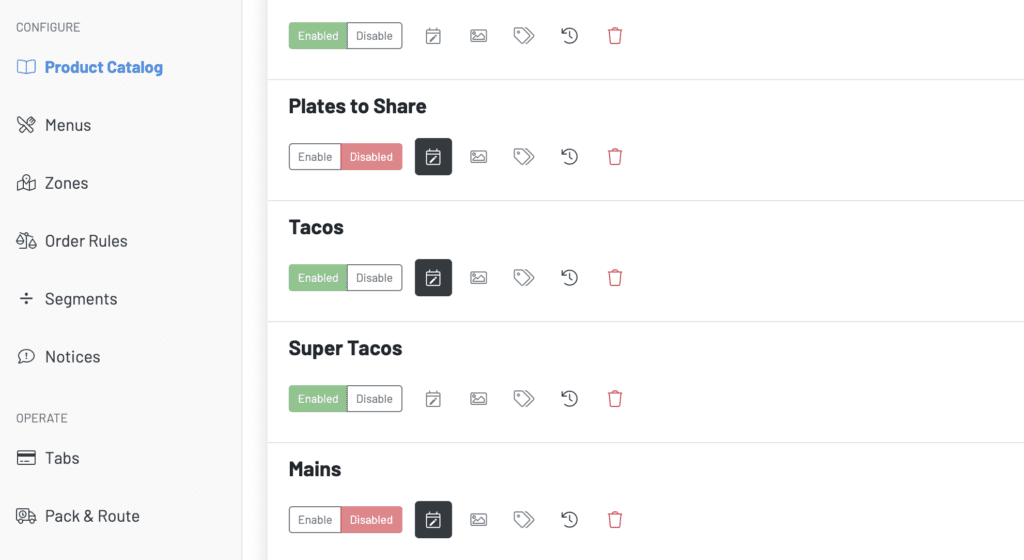
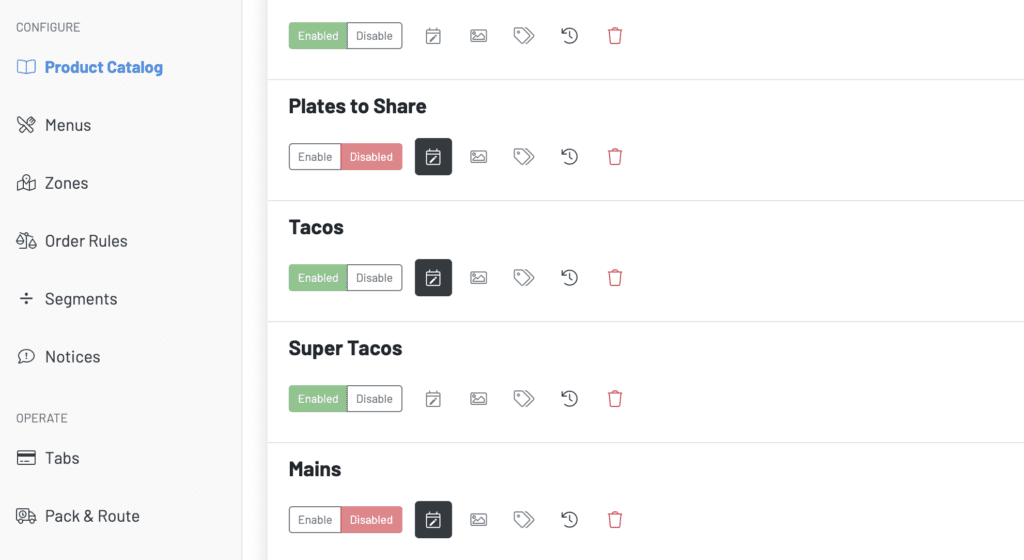
2. Use multimedia to customize your Menu.
Many operators have traditionally steered clear of food photography on printed menus. It’s understandable given the cost and expense of printing menus. What’s more, in more upscale venues, food photos can feel decidedly down-market. But with QR-based contactless menus, the visual game gets changed. Consumers are not only accustomed to seeing photos when shopping on their phones, they downright expect them. So take advantage of this expectation to raise your visual menu game. Hire a freelance photographer to shoot high quality photos of your menu items. Or use internal resources who express an affinity for photography. The good news is that systems like GoTab make it easy to make those photos the centerpiece of your menu browsing experience. And changing menu photography takes no time at all. If you’re really feeling ambitious, add video. GoTab integrates with video streaming platforms like Vimeo. Innovative GoTab operators are finding creative ways to engage their guests around wine and beer tastings, cooking techniques, and more.
3. Make it easy for guests and managers to sort and filter your menu.
It’s one thing to label a menu item for food preferences and allergies. It’s another to give guests the ability to actually search for those items and filter so that they see only the items that meet their needs. It not only saves them time, but it demonstrates a different level of care and attention. For many with food allergies, dining out can be a stressful and frustrating experience. Imagine the satisfaction you can give your vegan or gluten free guests when they can quickly find items that meet their dietary restrictions. With GoTab’s “GoTags”, you can classify each menu item to make it easier for guests to sort or search your menu. For example, vegetarian, vegan, spicy, etc. For operators, you can use GoTags to dictate almost anything. For example, identify at the item level where chits print in the kitchen or the bar, or anywhere else. You can even tag items so that you can control where they show up via email or digitally versus a KDS.
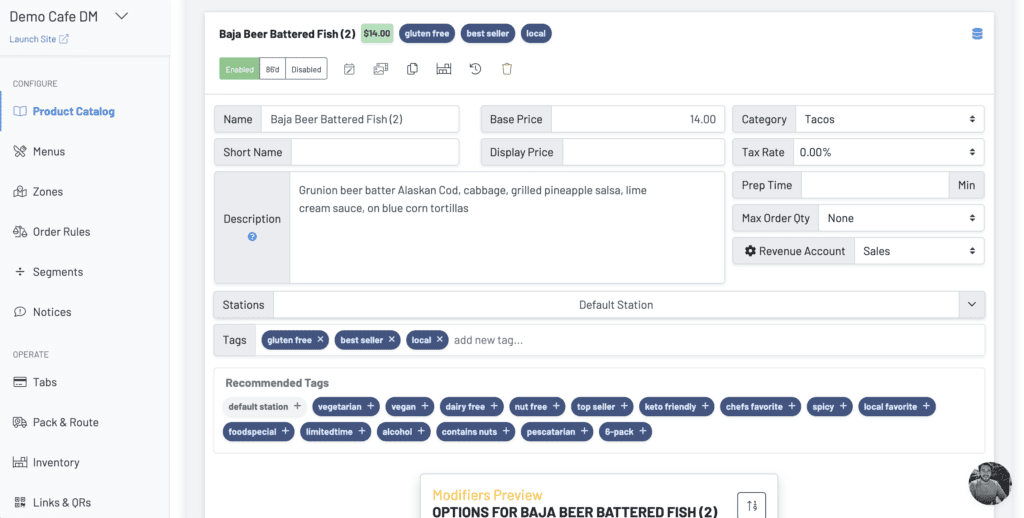
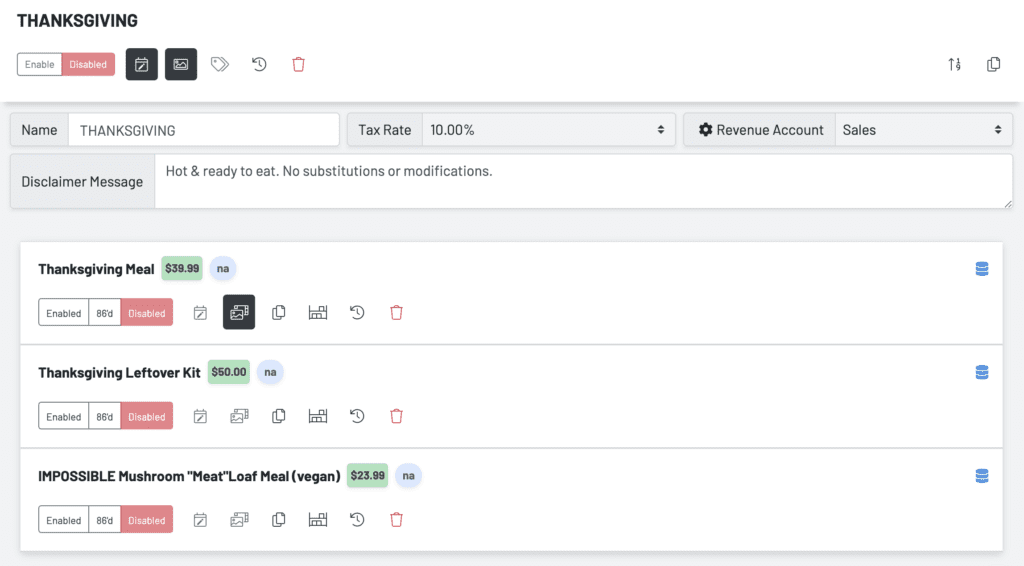
4. Create special event and holiday menus and display only what you want guests to see at a given time.
As QR menus become more of a common ordering mode for guests, operators are finding more ways to customize and use them. With systems like GoTab, operators can turn QR menus on and off based on filters like time of day, day of week, or even how the order is expedited. Holiday menus are a perfect example of this because they tend to be more limited and customized for the occasion. Many operators also offer special promotions for holidays such as early ordering discounts, bundles, coupons and gift cards to name a few. Another good example is special events. For large catering events, you can create a special event QR menu that offers “zero dollar” items for order.
One of the most creative, and some would find comical, examples we’ve come across of a QR Menu that drives customer behavior is at a large winery and brewery in Northern Virginia. They have over seven acres of available space, and when the weather is nice, they have a hard time getting their guests to leave. They always offer last call when it’s time to close -- they had fairly limited hours during the pandemic -- but that wasn’t always effective. So they started doing something that was pretty clever. At the appointed close time, they turned off their QR menu! A pretty polite, but direct way of saying, it’s time to go home!
5. Add comments and notify guests when popular items in your QR menu change.
For example, when 86-ing items, be sure to indicate that the item is no longer available at the current time. GoTab allows you to permanently 86 an item -- meaning it will never return to the menu -- or temporarily 86 it for a specific period of time. For popular items, it’s always good to let guests know that an item is temporarily unavailable, versus just removing it from the QR menu. The same holds for other menu changes. With GoTab’s optional two-way text communication feature, guests can also message the kitchen, but keeping the messaging within the QR menu is generally a better experience.

Tap Room Playbook Episode 2:
When you really think about it, with everything managers need to do in a tap room, the hospitality aspect is often overlooked.
Watch Now →.webp)
Tap Room Playbook Episode 3:
The best breweries pay attention to what their brand stands for. How do the best brewers bring their brand to life?
Watch Now →
